Daniel Dennett has little use for “navel-gazing” philosophers or people who are unwilling to accept criticisms of their own philosophical methods. This blunt approach to philosophy is in full display in his recently published new book “Intuition Pumps and Other Tools for Thinking.” As recently profiled by The New York Times, Dennett is unafraid to cross swords with other philosophers whose work he considers to be too fluffy or prone to intellectual flights of fancy.
Readers of “Intuition Pumps” won’t find long descents into hypothetical scenarios and broad-stroke assumptions. What they will find is the work of a philosopher more prone to use science to explain the working of the mind. In fact, it’s this type of approach that has occasionally put him at odds with some of the other major philosophers of the era.
Read more: http://www.nytimes.com
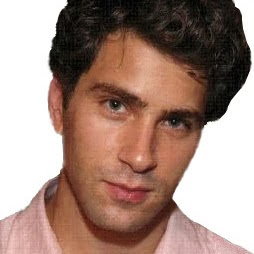 Phineas Upham is an investor from NYC and SF. You may contact Phin on his Phineas Upham website or LinkedIn page.
Phineas Upham is an investor from NYC and SF. You may contact Phin on his Phineas Upham website or LinkedIn page.
