Modern day computers need to be constantly protected, so to speak, thanks to the existence of viruses, spam, pop-ups and so on and so forth. If left unchecked, these unwanted applications or files can hamper our system’s performance.
So, here are a few steps by which you can keep your computer safe:
#1: Anti-virus Protection
Even though most systems these days come with antivirus protection, it’s important to understand that in order to enjoy maximum benefits, one should not forget to renew the service once the term if over. Ensuring that you have antivirus software at all will ensure that you are able to keep your computer clean from common issues related to viruses and spam.
#2: Check to see if Windows Defender or Firewall is turned on
The next thing that you have to do is to find whether Windows Defender or Firewall is turned on for real-time protection. First, you’ll have to find it in the Security section and either of them isn’t available, then you can download it from Microsoft’s official site.
You can run Windows Defender for a full computer scan after which you’ll be protected from any unwanted spyware. The same goes for Windows Firewall which will protect your computer from real-time attacks. You can also use Spybot Search & Destroy to scan your computer for unwanted spyware as well.
#3: Conduct a Port Scan
You can visit grc.com and allow it to conduct a port scan to see where your system is vulnerable to hackers, and then take the necessary steps to protect your computer after that.
#4: Download the latest updates, patches and service packs from Windows
By default, most systems with Windows allow for this to take place from time to time. However, it’s a good idea to check whether the ‘automatic updates’ option is selected in order to get the latest updates, patches and service packs from Windows.







 John Zogby Strategies
John Zogby Strategies
 Hearing aids are a crucial tool for improving the quality of life for hard-of-hearing individuals. Unfortunately, many high-quality hearing aids are priced like luxury items. You’ll often see hearing aids retail for thousands of dollars after a quick Google search. Since not everyone can afford premium hearing aids, customers need affordable options to suit their budgets.
Hearing aids are a crucial tool for improving the quality of life for hard-of-hearing individuals. Unfortunately, many high-quality hearing aids are priced like luxury items. You’ll often see hearing aids retail for thousands of dollars after a quick Google search. Since not everyone can afford premium hearing aids, customers need affordable options to suit their budgets.
 In an epoch defined by ceaseless connectivity and the all-encompassing presence of digital diversions, the art of time management has undergone a sophisticated evolution.
In an epoch defined by ceaseless connectivity and the all-encompassing presence of digital diversions, the art of time management has undergone a sophisticated evolution. 
 The relentless march of progress in internet technology keeps unveiling a plethora of user-friendly features and connectivity improvements on a worldwide scale. But let’s focus on a true game-changer: the rise of 4G technology, which has propelled mobile internet providers like the trailblazing UbiFi to the forefront of delivering swift and dependable internet services to remote rural regions.
The relentless march of progress in internet technology keeps unveiling a plethora of user-friendly features and connectivity improvements on a worldwide scale. But let’s focus on a true game-changer: the rise of 4G technology, which has propelled mobile internet providers like the trailblazing UbiFi to the forefront of delivering swift and dependable internet services to remote rural regions. 
 Students in rural areas without reliable access to
Students in rural areas without reliable access to 

 If you live in rural America, you may be wondering how to get the fastest possible
If you live in rural America, you may be wondering how to get the fastest possible 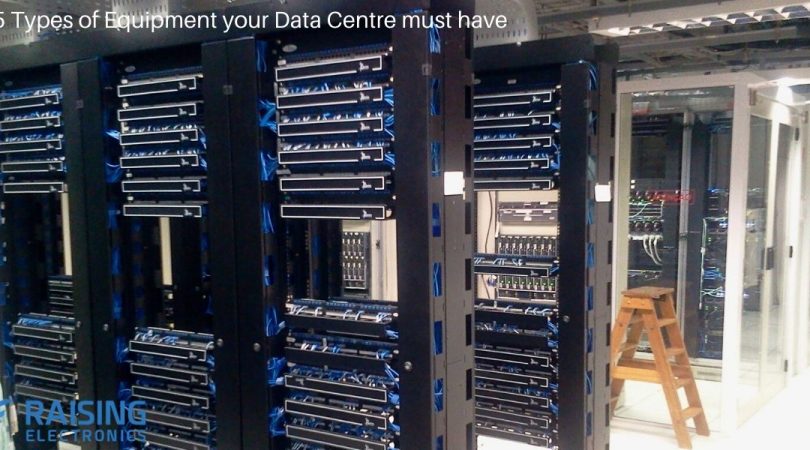
 Hosting your own website might sound like a lot of work and relatively advanced for people who are outside the industry. End of the day, owning a business in Los Angeles takes a lot of time, so you need to find a company to host your website for you. This will ensure you can focus on the parts of your business you are good at.
Hosting your own website might sound like a lot of work and relatively advanced for people who are outside the industry. End of the day, owning a business in Los Angeles takes a lot of time, so you need to find a company to host your website for you. This will ensure you can focus on the parts of your business you are good at.
 Many factors can influence which provider you pick from the
Many factors can influence which provider you pick from the 
