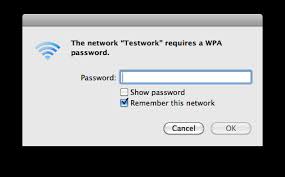Trying to figure out what is wrong with a network can be a difficult task. You need patience if you want to resolve the issue.
The problem can be either simple or a complex one depending on the situation and there are steps that you take in either case.
Apart from the complex issues that might be reason why your device cannot access the Wi-Fi network, there are two simple ones: your laptop or your router.
Probably the first thing that you should do is test the network by using another laptop or any other device that uses Wi-Fi. If this device can use Wi-Fi flawlessly, then the problem is with your computer instead and not the network.
Now that you know that the problem is with your system, ensure that the Wi-Fi switch is turned on your system. Usually there’s a hardware switch that you can flip off and on.
Windows will usually tell you whether it’s turned back on or not. However, if that doesn’t fix the problem, then you can try to reboot the system in order to see if that works or not.
Also, make sure you are connecting to the right network and using the right password if that didn’t work either. For that, click the Wi-Fi icon in the notification area for the networks in your area. It should say ‘Connected’ but it probably won’t.
Another thing that you can try is to shut down your firewall. Also, try checking for the number of bars right next to your network’s name to see if you have a strong connection or not.
If none of these work then there’s a problem with the network. Try rebooting it. Unplug the modem and router, wait for a couple of minutes and start it again.
Finally, if that doesn’t work, connect the laptop to the router through the Ethernet cable. This should tell you whether the issue with the router’s Wi-Fi. If that’s the problem, the go to the router’s settings and change the Wi-Fi channel.