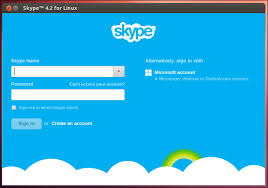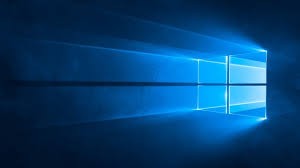Written by: Denton Vacuum, LLC
Diamond-like carbon coatings can be created in a laboratory.
Diamond like carbon coatings can be deposited in a variety of ways using different methods. Some of these methods include: ion beam, electron beam, lasers, and sputter coating.
The Coating Process
The entire coating process takes place in a specially designed vacuum chamber that varies by system. Some of the more optimal systems utilize a fixated carousel that the vacuum lies on. The source material is then preheated to a specific temperature, typically less than 150 degrees Celsius. During the preheating process, the substrate that is going to be coated is rid of all of the moisture produced by the material utilizing the vacuum attached to the sputter coater. The adhered moisture can affect the product’s properties as well as the final result.
The next phase requires there to be a scrubbing of the surface with ions to enhance the overall adhesion and scatter. Once the cleaning process has completed, an optional gas is added into the chamber which then transitions into the coating step. Finally, the electrical charge created by the carousel then draws the hydrogen and carbon ions to the surface therefore creating the thin film layer. The carousel can also rotate to improve the uniformity and prevent any thin film evaporation from occurring on the final product.
The Final Product
Diamond like carbon coatings are high quality films that surpass the conventional plating methods used regularly. By redefining the film’s properties like hardness and structure, one can expect a uniform film that is optimal for various applications.