Microsoft has recently added a new feature that allows you to chat with anyone without Skype.
You don’t have to be a regular Skype user either. Of course, not very many people do not have a Skype account. But it is still a good feature to have.
This new feature is available for users in the United States but it has to be activated first.
Here are the instructions for the desktop version of Skype:
The first thing that you have to do is select a contact from your list and double-click to open a chat window. At the top-right, click the contact button. Now select another contact and then select create group.
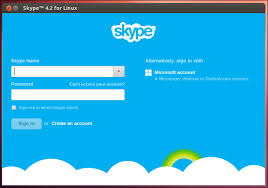 Now, click the add contact button which will throw up a message at the bottom of the add contact drop down and which reads, “Anyone else?”
Now, click the add contact button which will throw up a message at the bottom of the add contact drop down and which reads, “Anyone else?”
After this, turn on “Make a link for people to join” so as to get a link from the profile that you can share with other people. Now, click ‘profile’ as this will open a new window.
The final step includes scrolling down to ‘Administrator settings’ that is located on the right-hand side. Now, click the checkbox which is right next to “Make a link for anyone to join”.
The link will appear right below that and also if you click the “add contact” button in a group conversation. Of course, this only needs to be done just once and then the feature will be found across all conversations.
Also, people without this link will be able to access it via Skype for the Web. For mobile users, you need both Skype account and the app.
